The LB Bank Rebate program is an excellent opportunity to reduce transaction costs and increase passive income for users. By participating in the rebate program, users not only get cashback on transaction fees but also enjoy other attractive benefits from the bank.
Whether you are a beginner or an experienced trader, joining is straightforward and checking rewards is hassle-free. Through Backcom, you can access the right tools and guidance to make the process even easier. In this guide, you’ll learn what LBank Rebate is, its benefits, how to participate, and how to track your earnings efficiently.
Contents:
What Is LBank Rebate?

The LBank rebate program is designed to reward traders with a portion of their trading fees back, offering incentives for increased trading activity on the platform. It helps reduce the cost of trading and encourages frequent use of the exchange by providing rebates based on the volume of transactions made by users.
The meaning of rebate in crypto trading
In crypto trading, a rebate refers to the return of a percentage of the trading fees that a user pays when they execute trades on a platform. After a trade is completed, a rebate is credited back to the user’s account, effectively reducing the net cost of the transaction. This is typically offered as a way to reward active traders and encourage them to continue trading.
Difference between trading fee discounts and rebates
- Trading Fee Discounts: A fee discount reduces the cost of trading before the transaction occurs. This means you pay a lower fee at the time of the trade. For example, a 20% discount on trading fees directly lowers the amount paid during the trade execution.
- Rebates: Rebates are given after the trade is executed. They are calculated as a percentage of the fees you’ve already paid, credited back to your account. Rebates offer a way to recover part of the costs, incentivizing higher-volume trading on the platform.
Who is eligible — traders, IBs, or both?
Both traders and Introducing Brokers (IBs) can qualify for the LBank rebate program:
- Traders: Active traders who execute transactions regularly are eligible for rebates based on their trading volume. The more a trader engages with the platform, the higher the potential rebates they can receive.
- Introducing Brokers (IBs): IBs, who refer new users to LBank, can earn rebates based on the trading volume generated by their referrals. This incentivizes them to bring new users to the platform and reward them for the activity of those users.
Once you understand what the LBank Rebate is all about, the next step is to explore the main benefits you can gain by joining this program.
Benefits of Joining LBank Rebate Program

Joining the LBank Rebate Program offers several advantages, including earning passive income, reducing trading costs, and receiving flexible payouts. These benefits make it a great opportunity for active traders and those looking to engage more with the platform.
Generate passive income through referral network
- Referral Program: By participating in the LBank referral program, you can earn passive income based on the trading activity of your referrals. When someone signs up using your referral link, you’ll receive a percentage of their trading fees as a rebate. You can also transfer LBank account for rebate to ensure your account is linked to the program and start receiving rewards
- Unlimited Earning Potential: The more referrals you bring in, the higher your passive income becomes. There is no limit to the number of referrals you can make, allowing for ongoing earnings as your network grows.
- Example: If your referral trades $10,000 worth of crypto, and you earn a 0.1% rebate, you will receive $10 in passive income from that single trade.
Reduce personal trading fees via cashback
- Rebate on Trading Fees: The LBank Rebate Program provides a cashback option on your trading fees, effectively lowering the overall cost of your transactions. A percentage of the fees you pay for trades is refunded, giving you direct savings.
- Higher Trading Volume = Larger Rebate: The more you trade, the larger your rebate will be. As you meet volume thresholds, you unlock higher rebate percentages, making it an attractive option for frequent traders.
- Example: If you pay $5 in fees for a trade and are eligible for a 10% rebate, you will get $0.50 credited back to your account.
Receive flexible payouts in various cryptocurrencies
- Multiple Payout Options: LBank allows you to receive your rebates in various cryptocurrencies. Whether you prefer USDT, BTC, ETH, or even LBank’s native tokens, you have flexibility in how your rebate is credited.
- Customizable Payouts: You can choose to have your rebate credited in the currency of your choice, giving you the option to accumulate your preferred cryptocurrency or convert it as needed.
- Example: If you earn a rebate of $50 in trading fees, you can opt to receive it in USDT, ETH, or any other available cryptocurrency that suits your needs.
Knowing the benefits is great, but you’ll also want to learn the correct way to sign up to make sure you don’t miss any perks.
Signing Up for LBank Rebate the Right Way

Getting started with the LBank rebate program is simple, but there are specific steps to ensure you’re eligible and ready to receive your rewards. Below is a step-by-step guide to help you get started the right way.
Creating an LBank account with rebate eligibility
- Visit the Backcom Website: Go to the platform at https://backcom.app and click on “Sign Up” to create your account. You will need to provide your email, set up a password, and choose your preferred payment method to complete the registration process.
- Provide Personal Information: Enter your email address, create a secure password, and complete the registration process. Make sure the email you use is valid, as you’ll need to verify it.
- Complete KYC (if required): KYC (Know Your Customer) verification is necessary to be eligible for the rebate program. Upload your ID documents and wait for verification to be approved.
- Ensure Rebate Eligibility: During register LBank for rebate, confirm that you’re signing up under a rebate-eligible account. Some regions or accounts may have restrictions on rebates, so make sure to check the terms before completing your registration.
Applying a referral link or partner code during registration
- Obtain Referral Link or Partner Code: If you are joining through a referral program, make sure you have the referral link or partner code provided by the referrer or partner.
- Enter the Code: During the registration process, there will be a field where you can input the referral link or partner code. This ensures you’re linked to the program and eligible for rebates.
- Activate Your Rebate Eligibility: By applying the referral or partner code, you activate access to potential special promotions, higher-tier rebates, and other exclusive rewards.
Checking if your rebate is activated in the account settings
- Log into Your LBank Account: After completing the registration, log into your LBank account.
- Go to Account Settings: Navigate to the Account Settings section, where you can review your account status.
- Check Rebate Eligibility: Look for a section labeled “Rebate Settings” or “Referral Program”. Here, you should see a notification confirming your eligibility for rebates.
- Monitor Your Rebate Status: If you’ve completed everything correctly, your rebate program will be activated, and you can start earning rebates from your trading activity or referrals.
If you’re unsure whether the rebate is activated, you can always contact customer support or check your email for a confirmation message.
How to check LBank Rebate Balance
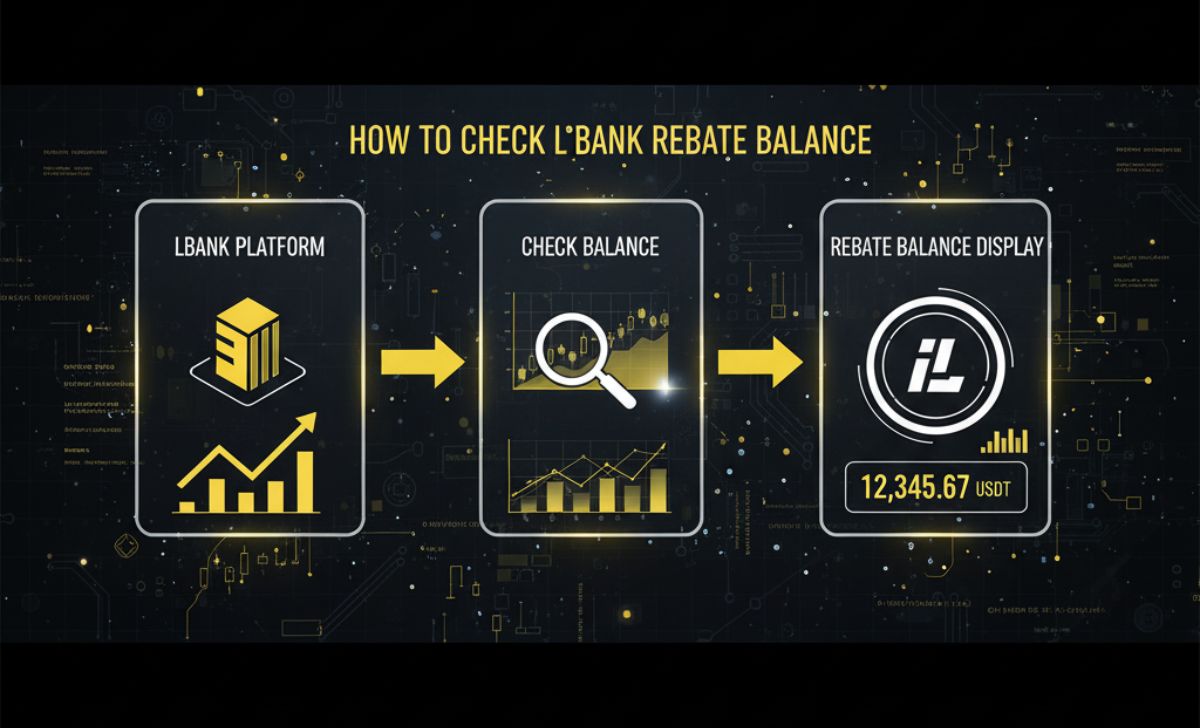
As a cryptocurrency trader, understanding and managing your rebate balance on LBank is crucial for optimizing your trading costs and maximizing profitability. Rebates, often in the form of cashback or commissions from trading fees, can significantly reduce expenses over time. This guide provides a step-by-step:
Step-by-Step Guide on the LBank Website
- Log In Securely: Navigate to the official LBank website and enter your credentials to access your dashboard. Always use a secure connection to protect your data.
- Locate the Rebate Section: Once logged in, head to your account profile or the “Rewards” menu. Look for tabs labeled “Rebate,” “Commission Rewards,” or “Rebate Balance.” This section displays your accumulated cashback from trading activities.
- Review Your Balance: Here, you’ll see your current rebate total, including any unwithdrawn commissions. Check for details like earning history to track progress over time.
Interfaces may update, so refer to LBank’s help center if the layout changes.
Checking via the LBank Mobile App
For on-the-go access:
- Open the App: Launch the LBank app on your smartphone.
- Sign In: Use your login details and 2FA for verification.
- Access Rebates: Tap on the profile icon or main menu, then select “Rebate” or “Commission Rewards” to view your balance instantly.
This method is ideal for frequent traders needing real-time updates.
Troubleshooting Tips and Best Practices
If your balance appears incorrect, double-check recent trades or contact LBank support promptly. Regularly monitor to spot discrepancies early, and familiarize yourself with rebate rules, such as validity periods and withdrawal minimums. By staying informed, you can focus on high-rebate trades, reducing costs and boosting overall returns.
In summary, checking your LBank rebate balance empowers you to make data-driven decisions, enhancing your trading strategy. With consistent practice, you’ll leverage these rewards effectively, turning knowledge into actionable insights for long-term success in crypto trading.
How to withdraw Rebate LBank?
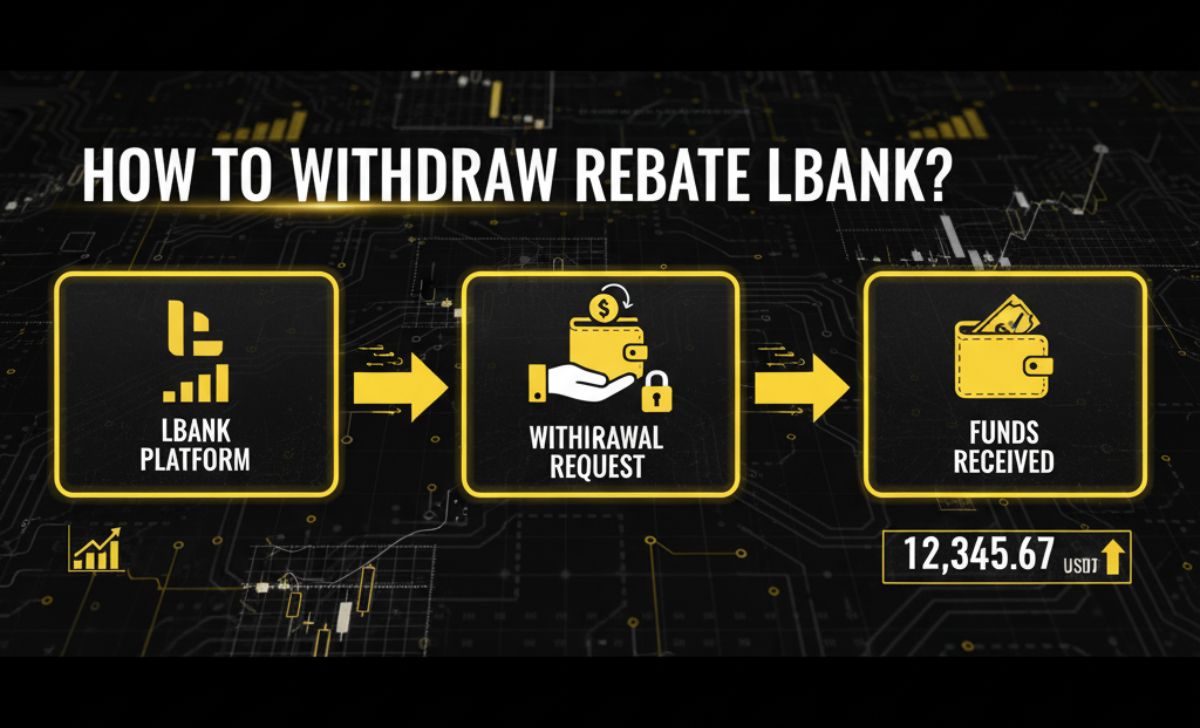
Withdrawing your rebate (cashback) from LBank allows cryptocurrency traders to access earned rewards from trading fees, referrals, or promotions, enhancing profitability. This educational guide details the process step-by-step:
Prerequisites for Withdrawal
To qualify and proceed:
- Complete KYC verification on LBank for eligibility in rebate programs and to enable withdrawals.
- Achieve the required minimum trading volume to earn rebates.
- Participate in referrals or promotions for additional cashback.
- Adhere to LBank’s policies to prevent account restrictions or loss of privileges.
- Ensure your rebate balance meets the minimum withdrawal threshold.
Detailed Step-by-Step Guide
- Log In to Your LBank Account:
- Visit lbank.com or open the official app.
- Enter credentials securely; use 2FA for protection.
- Confirm account verification to avoid blocks.
- Check Your Rebate Balance:
- Access the wallet or dashboard.
- Review available rebates to verify withdrawable amount.
- Transfer Rebate to Main Wallet (If Needed):
- If rebates are in a separate section, move them to your primary wallet for withdrawal access.
- Initiate the Withdrawal:
- Navigate to the “Withdrawal” or “Funds” section.
- Select method: crypto wallet, digital wallet, or bank account.
- Input amount, destination details (e.g., wallet address), and submit.
- Confirm and Monitor:
- Verify via email/2FA.
- Track status in withdrawal history; expect notifications upon completion.
You can refer to the LBank floor refund calculation method in the next section.
How Is LBank Rebate Calculated?

The LBank rebate is calculated based on several factors, including the type of trades you’re making, the volume of your trades, and your VIP level. By understanding how the rebate formula works, you can better anticipate how much you’ll earn through the program.
Formula LBank Rebate
The core formula for calculating LBank cashback is:
Rebate = Rebate Rate (%) × Trading Fees Paid by Referred Users
In this formula:
- Rebate Rate (%): This is the percentage you earn from the trading fees of users you’ve referred. The rate depends on your VIP level and the activity of your referred users.
- Trading Fees Paid by Referred Users: This is the amount of trading fees that users you’ve referred pay on their transactions. Your rebate is calculated as a percentage of these fees.
Different rates for Spot, Futures, and other products
- Spot Trading: For spot trading, rebates are typically 0.05% to 0.1% of the trading fees paid by your referred users. The exact percentage varies based on your trading volume and VIP level.
- Futures Trading: For futures trading, the rebate rate is usually lower, ranging between 0.02% and 0.05%. Futures rebates are calculated similarly to spot trading but often offer lower rates due to the nature of the contracts.
- Other Products: Other products, such as margin trading or staking, may also qualify for rebates but typically at a reduced rate, depending on the specific product type.
Factors affecting rebate percentage (VIP level, trading volume, product category)
Several factors can impact the rebate rate you receive:
- VIP Level: Higher VIP levels unlock better rebate rates. As you reach higher levels, your rebate percentage increases, rewarding loyal and high-volume traders.
- Trading Volume: Higher trading volumes often result in higher rebate percentages. Users who trade more frequently or with higher volume are typically rewarded with larger rebates.
- Product Category: Different trading products have different rebate rates. Spot trading generally has higher rebate rates compared to futures or margin trading, due to the differences in transaction types and market risks.
Real-life calculation examples for clarity
- Example 1: Let’s say you refer a user who pays $100 in trading fees on spot trading. If your rebate rate is 0.1%, you would earn: Rebate = 0.1% × $100 = $0.10
- Example 2: If the user trades futures and pays $50 in fees, and your rebate rate is 0.03%, the rebate you would earn would be: Rebate = 0.03% × $50 = $0.015
- Example 3: As a VIP user with a 0.15% rebate rate on spot trades, if a referred user generates $1,000 in trading fees, your rebate would be: Rebate = 0.15% × $1,000 = $1.50
Understanding the calculation is important, but it’s equally crucial to note some key points before and during your participation in the LBank Rebate program.
Key Notes When Joining LBank Rebate Program

Before joining the LBank rebate program, there are a few important considerations to keep in mind to ensure you maximize your benefits and follow the rules effectively.
Always verify the rebate rate before promoting
- Check the rebate rate: Before promoting LBank to others, make sure you know the exact rebate rate you’ll earn. Rates can vary based on your VIP level and the type of trading your referrals engage in (e.g., spot or futures).
- Clarify the terms: Be clear with your referrals about the rebate rate they will receive, especially if you are sharing this information as part of a promotional offer.
Tip: Regularly review LBank’s official rebate terms or promotion updates, as the rates may change based on platform-wide promotions or tier adjustments.
Avoid self-trading to farm rebates
- Self-trading is prohibited: Some users might attempt to self-trade (i.e., trading with their own accounts) to earn rebates. This practice is against most platform rules, including LBank’s.
- Risk of penalties: Engaging in self-trading to farm rebates can lead to suspension or disqualification from the rebate program and may violate LBank’s terms of service.
Tip: Focus on genuine referrals who actively trade to earn legitimate rebates. This ensures you stay compliant and benefit from long-term engagement.
Keep historical rebate records for reconciliation
- Track your earnings: It’s crucial to keep a record of your rebates and trading activities, especially when dealing with large volumes or multiple referrals.
- Rebate history: Regularly check LBank rebate balance in your account and keep track of the amounts earned, dates, and users referred. This will help you with accurate reconciliation and ensure you’re being credited correctly.
Tip: Export your rebate data to a CSV file or another format for easy tracking and reference.
How to Transfer Rebate LBank Receiving Account
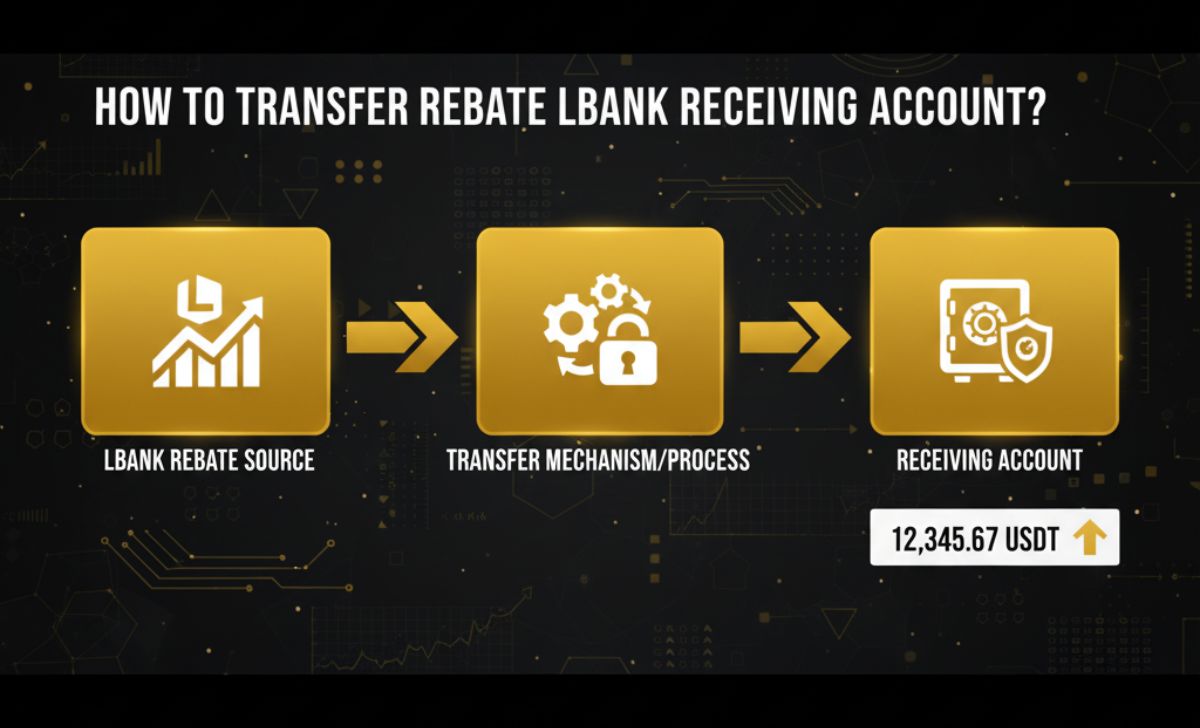
Managing your rebate receiving account on LBank is essential for cryptocurrency traders who want to ensure their cashback and commissions are directed to the correct wallet or address, preventing delays or losses. This process allows you to update or transfer the designated receiving account for rebates earned from trading fees, referrals, or promotions.
Prerequisites for Transferring Your Rebate Account
Before starting, verify your LBank account is fully KYC-compliant, as this is required for any financial adjustments. Ensure you have access to both the old and new receiving accounts (e.g., crypto wallets like Trust Wallet or MetaMask). Enable 2FA on your LBank profile for security. Review your current rebate setup in the dashboard to confirm the existing account details. Note that transfers may incur minimal fees, and the process typically takes 24-48 hours to reflect.
Detailed Step-by-Step Guide
- Securely Log In to LBank:
- Visit the official LBank website (lbank.com) or launch the mobile app.
- Enter your credentials and complete 2FA verification to access your dashboard securely. Avoid public Wi-Fi to minimize risks.
- Navigate to the Rebate Management Section:
- From the main menu, select “Account” or “Profile,” then locate “Rewards” or “Rebate Settings.”
- Click on “Receiving Account” or “Rebate Wallet” to view your current configuration. This displays the linked address or account for rebate deposits.
- Initiate the Transfer Request:
- Select “Update” or “Change Receiving Account.”
- Enter details for the new account: choose the currency (e.g., USDT, BTC), input the wallet address or bank details, and specify any sub-accounts if applicable.
- Upload proof if required, such as a screenshot of the new wallet.
- Verify and Submit:
- Double-check all information for accuracy—errors can lead to lost funds.
- Confirm via email or 2FA code. Submit the request; you’ll receive a confirmation email with a reference number.
- Monitor the Transfer Status:
- Check the “Transaction History” or “Rebate Log” for updates.
- Expect processing within 1-2 business days; contact support if delayed beyond 48 hours.
Best Practices and Troubleshooting
Always test with a small rebate amount post-transfer to ensure functionality. For security, use hardware wallets for high-value accounts. If you encounter errors like “Invalid Address,” verify compatibility with LBank-supported networks (e.g., ERC-20 for USDT). Tools like Backcom can assist in tracking rebate flows during transitions. Stay updated via LBank’s announcements, as policies evolve.
By mastering this transfer process, you’ll maintain control over your rebates, optimizing cash flow and reducing administrative hassles. This knowledge not only enhances efficiency but also underscores the importance of proactive account management in volatile crypto markets.
FAQ LBank Rebate (Frequently Asked Questions)

How can I use the LB Bank Rebate I’ve earned?
- Once you’ve earned your LB Bank Rebate, you can either use it to offset future transaction fees or withdraw it to your external wallet. The flexibility allows you to choose how to best utilize your rebate based on your needs.
How do I know if I’m eligible for LB Bank Rebate?
- You will automatically qualify for the LB Bank Rebate program once you create an account and begin using the platform. The rebates are based on your trading activity or transaction volume, and as long as you’re active on the platform, you’ll be earning rebates.
What if I don’t see my rebate in my account?
- If you don’t see your rebate after making a transaction, make sure to check the “Rebate” section after the expected crediting period. If the rebate hasn’t been applied yet, you can contact LB Bank’s customer support for assistance.
How do I track my LB Bank Rebate earnings?
- To track your LB Bank Rebate, log into your account and go to the “Rebate” section on your dashboard. There, you’ll be able to see your total earned rebate and any available for LBank cashback withdrawal. You can check this in real-time to monitor your earnings.
Conclusion
The LB Bank Rebate program provides crypto cashback to reduce transaction fees and boost trading profits. With simple registration and easy rebate tracking via system reports, it’s perfect for maximizing passive income through crypto cashback.
Post Date: 13/08/2025

Tessa Morvin là một chuyên gia marketing kỹ thuật số với nền tảng vững chắc trong ngành công nghệ và Web3. Cô từng giữ vai trò Marketing Lead tại một số dự án DeFi tại Singapore, và hiện đang dẫn dắt chiến lược thương hiệu toàn cầu cho Backcom.app. Với thế mạnh ở SEO, content marketing và truyền thông cộng đồng, Tessa giúp nền tảng tiếp cận hàng chục nghìn trader tại hơn 30 quốc gia. Email: [email protected]


 Tiếng Việt
Tiếng Việt